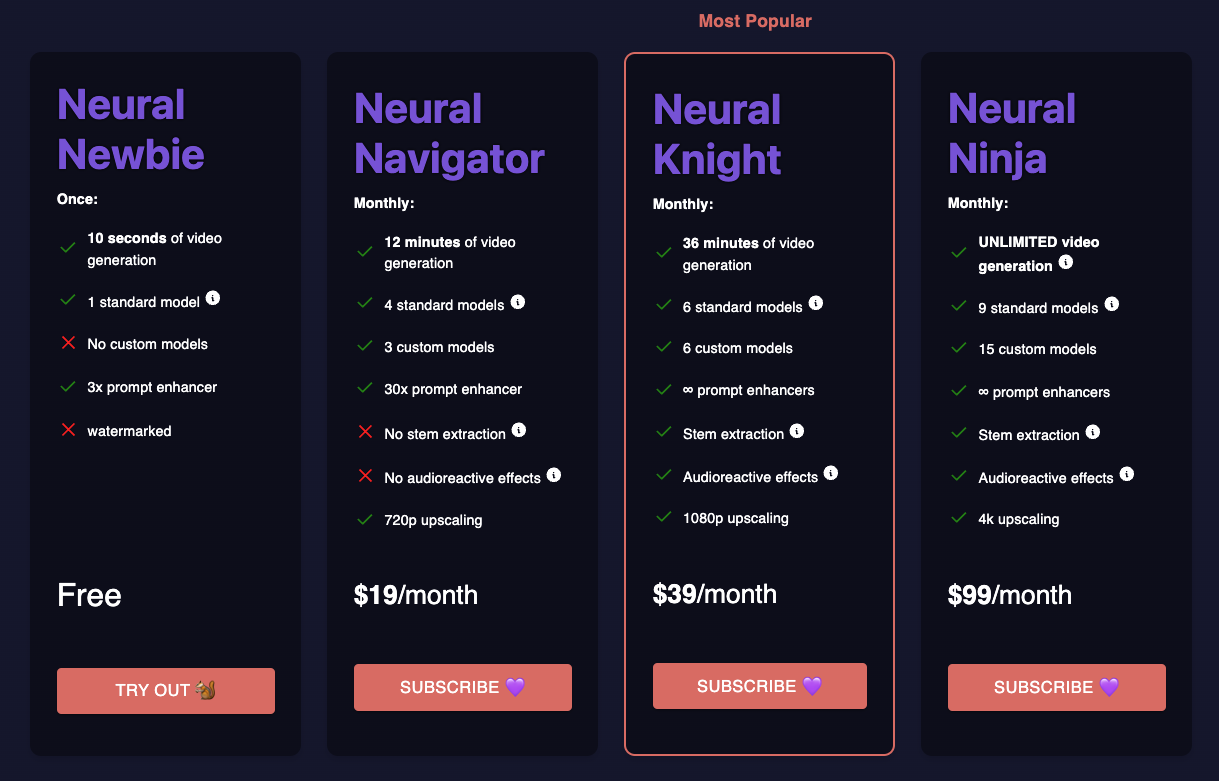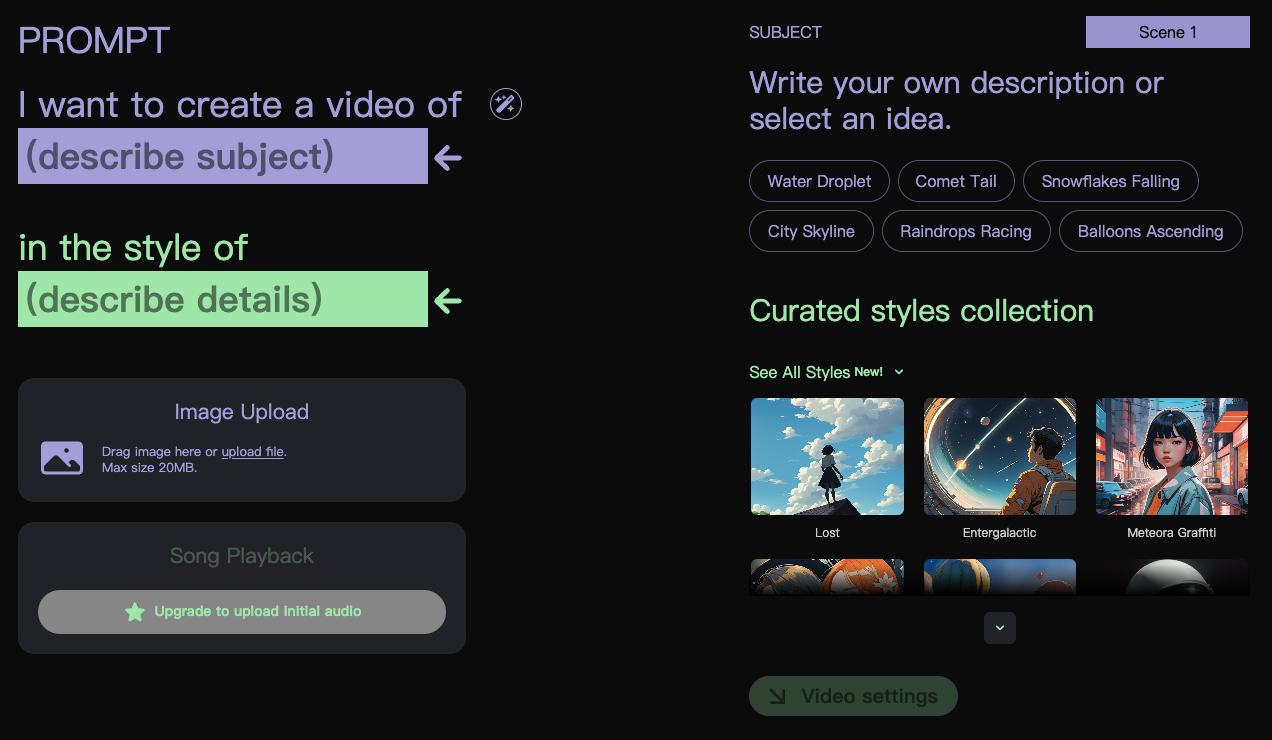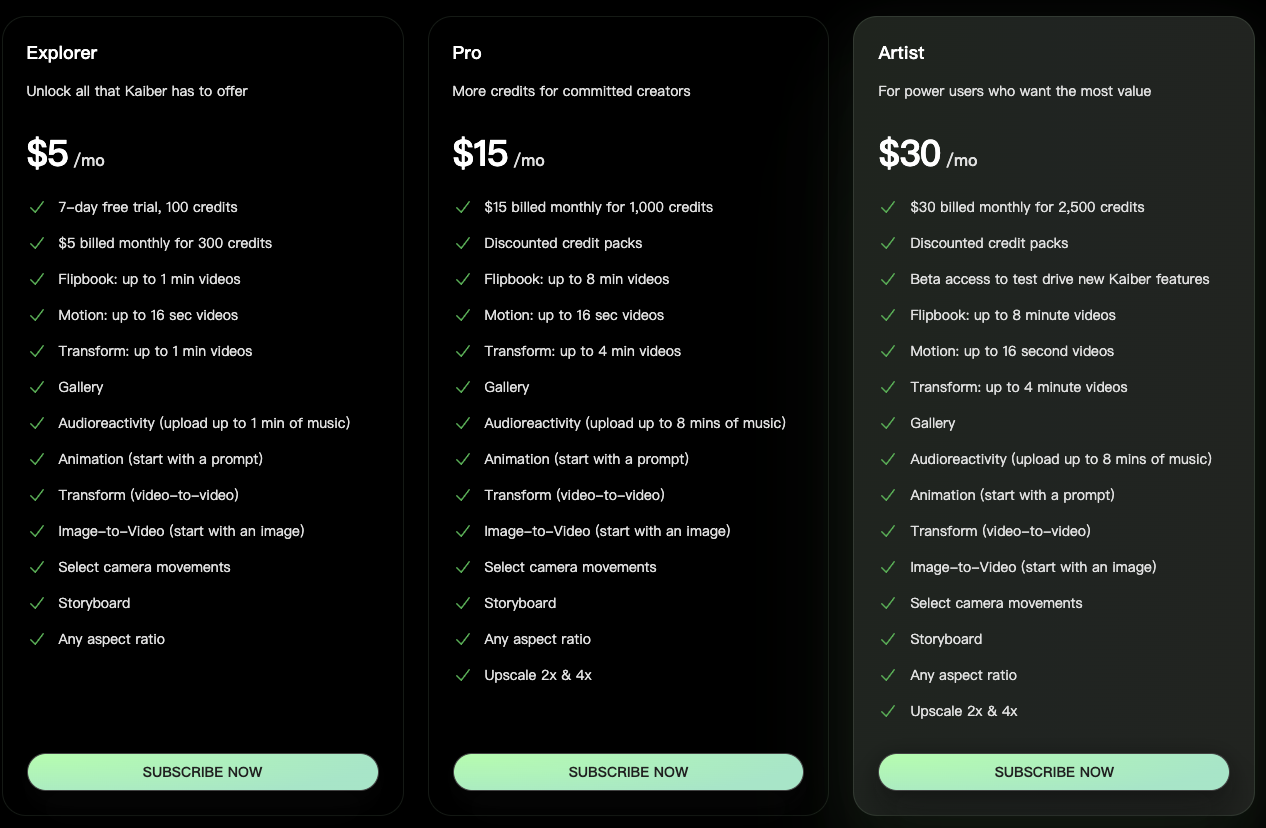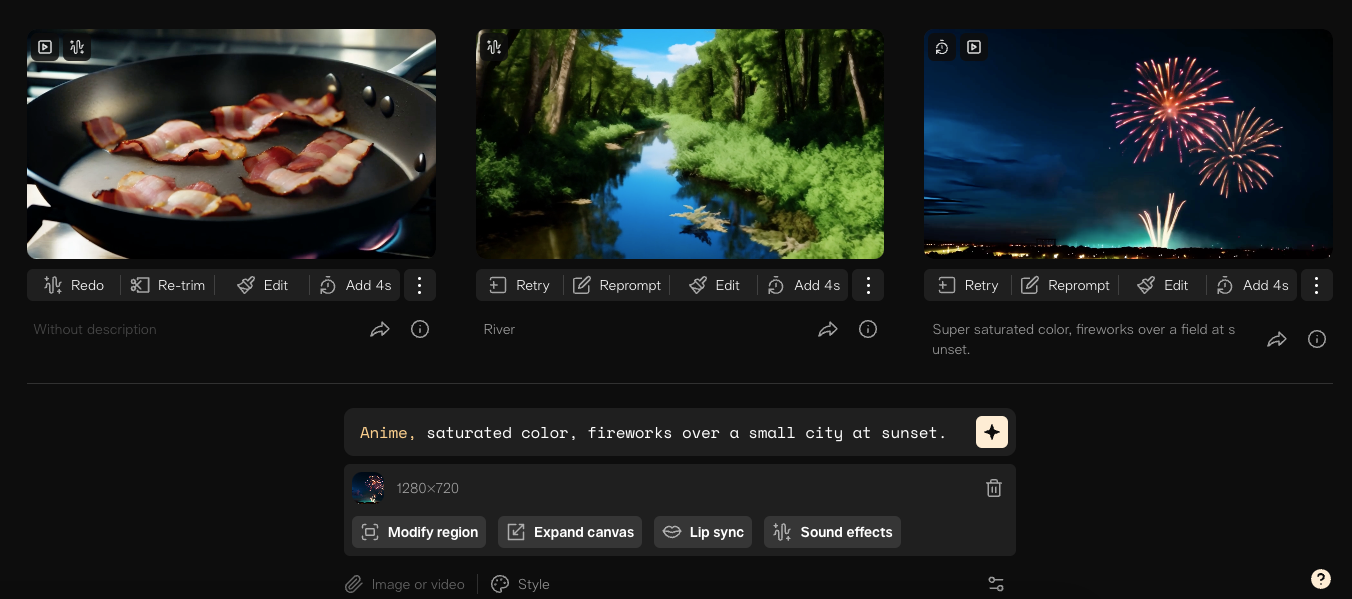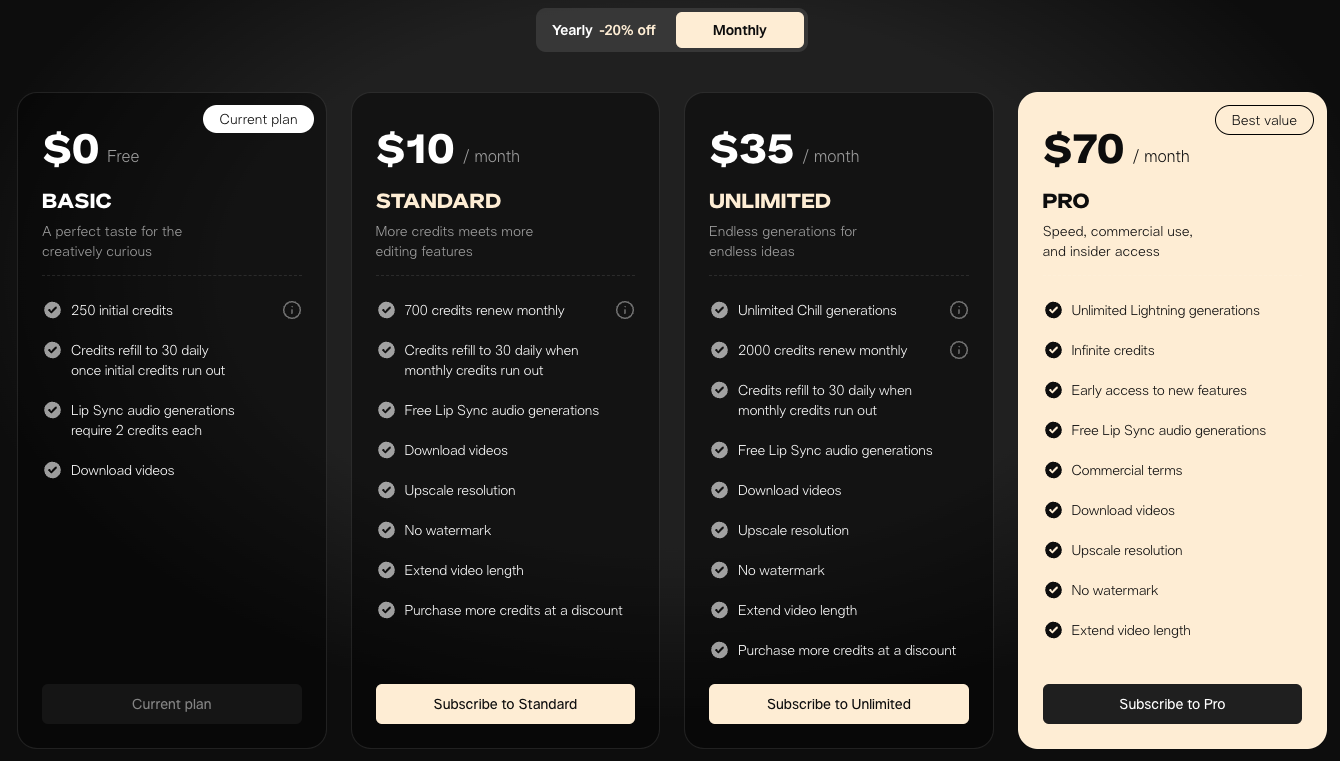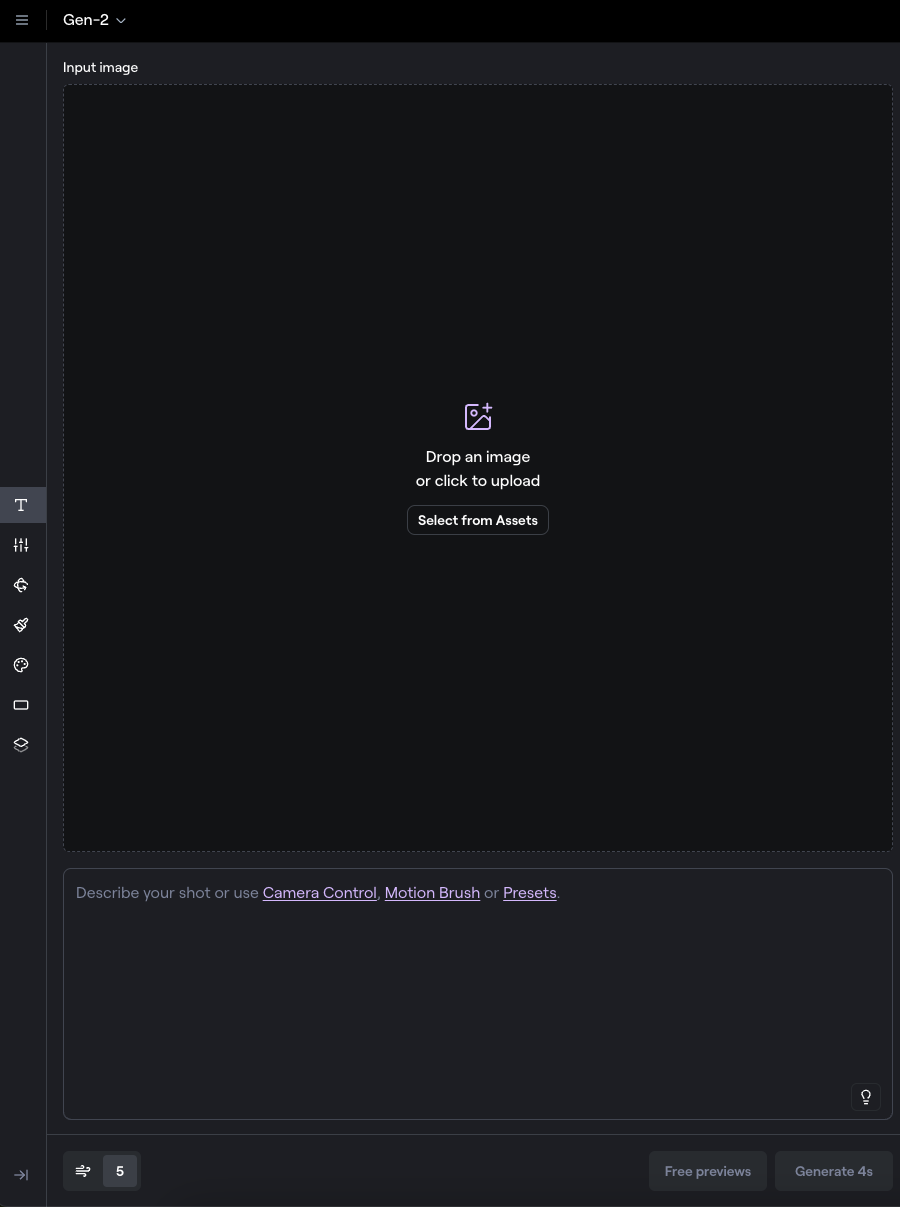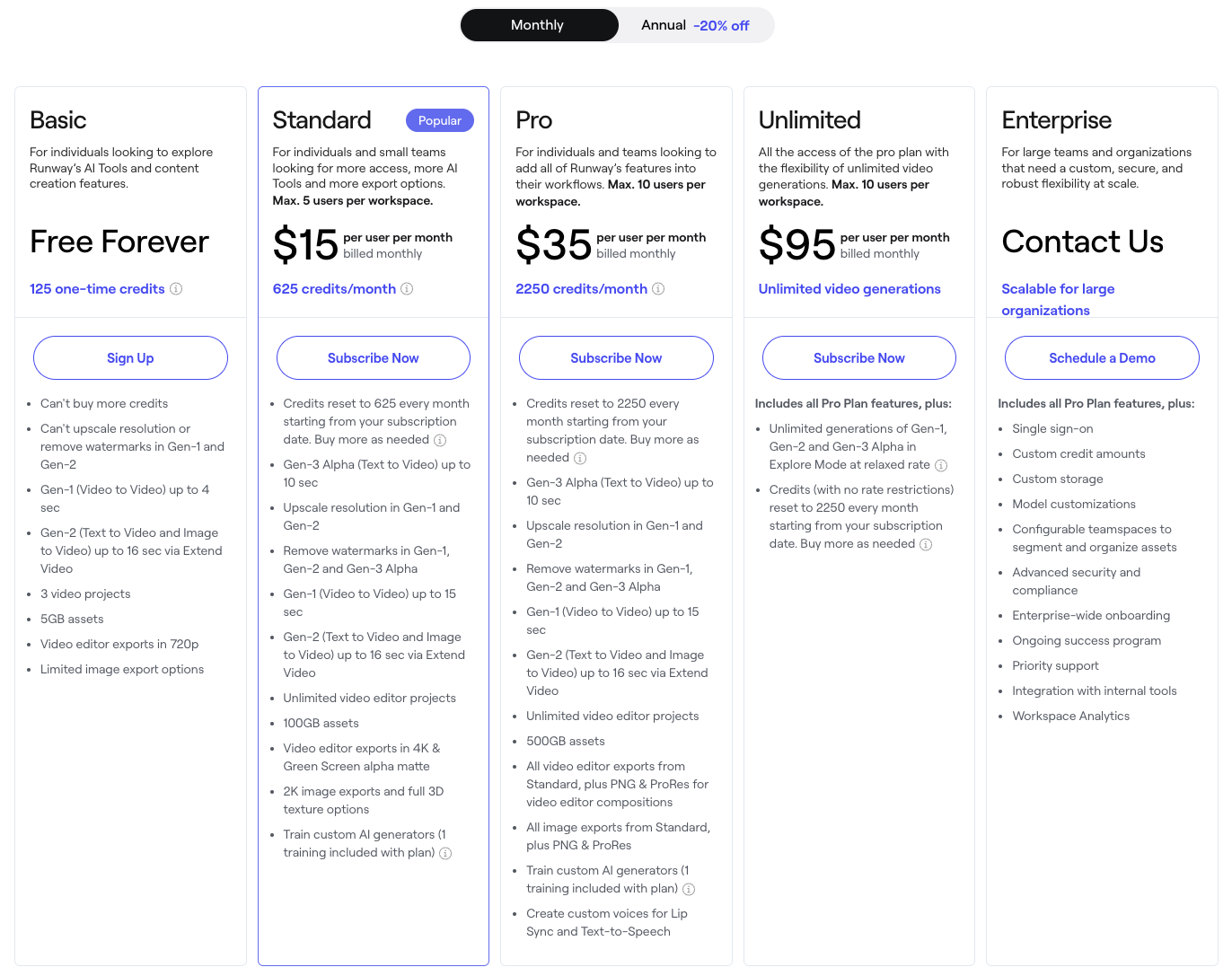Pros:
- Ease of Use: Simplifies the process of creating visuals, leveraging novel text-to-video technology that allows users to generate stunning visuals from text prompts.
- Control and Customization: Comprehensive video editor enables users to plan, edit, and adjust their creations at any time. The workflow involves mapping out prompts and audio-reactive camera settings, with the ability to interrupt and modify the process as needed.
- Advanced Features: Allows for the training of custom AI models on objects or styles, video upscaling up to 4k resolution at no extra charge. Also includes a smart prompt assistant and a private prompt library.
Cons:
- Learning Curve: Despite its user-friendly interface, the extensive customization options and features might be overwhelming for beginners.
- Processing Time: High-resolution video generation and complex animations can take a significant amount of time to render, especially on lower-end hardware.
- Cost: While offering many features, the pricing model might be higher compared to some simpler tools, potentially limiting accessibility for hobbyists or smaller artists.
Getting Started:
Start by entering a prompt in the text field and clicking 'Render.' Next, add a song from the library or upload one from your computer. Then, follow the guide to generate your AI video.
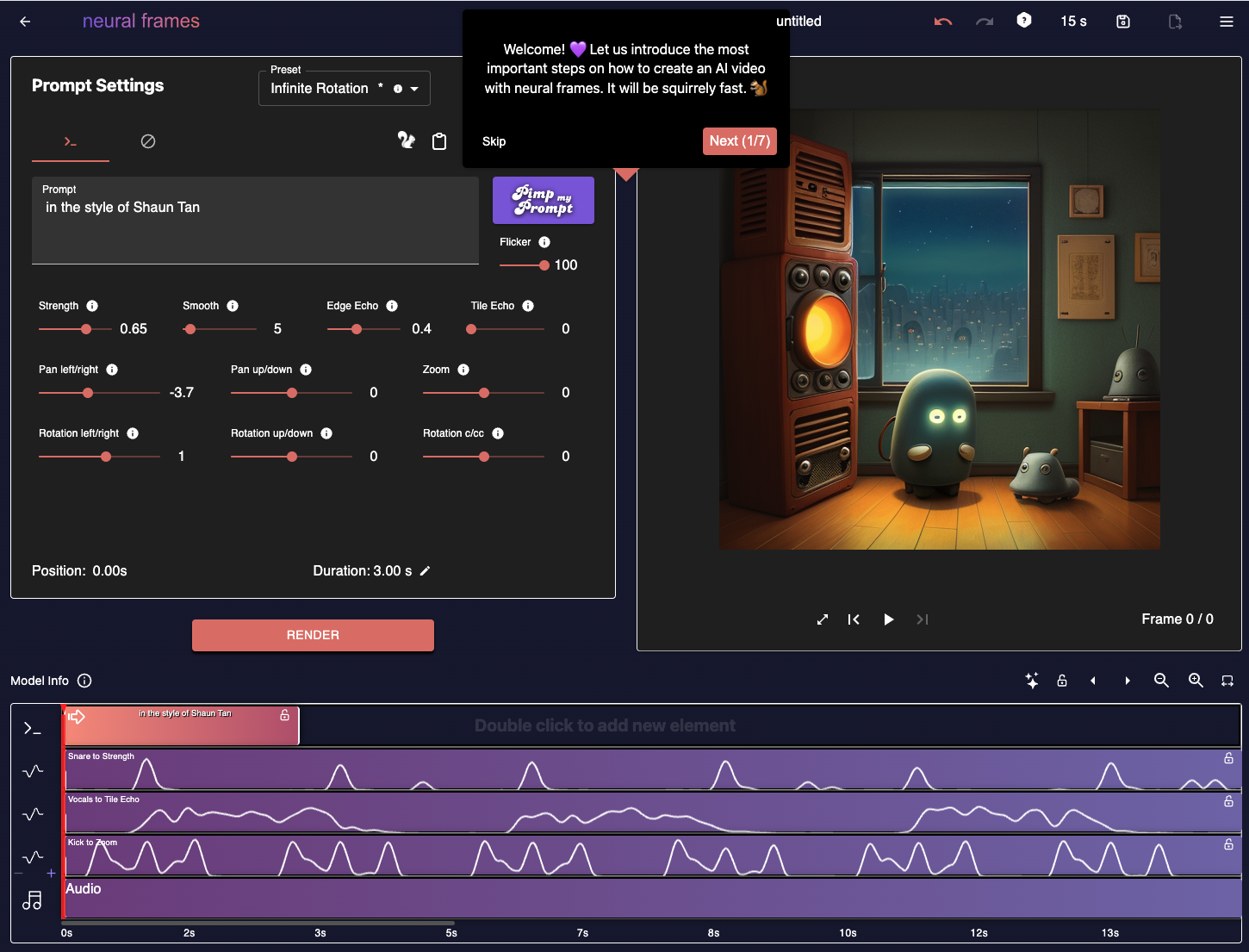
Pricing: